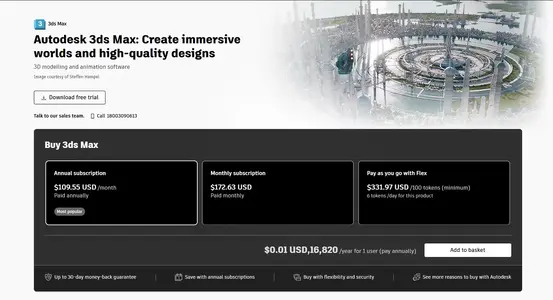- Sep 26, 2025
- 25
- 4
Autodesk’s 3ds Max 2026.2 is the August-2025 “dot-two” ***** that super-charges Skin-modifier playback, lets you switch off heavy material swatches, and adds true round-trip USD export so you can send Max objects to a USD stage and back without breaking hierarchy.
Introduction
3ds Max 2026.2 dropped on 5 August 2025 as an auto-update for subscription users. It keeps the 2026 file format intact, but rigs feel snappier, dense Multi/Sub scenes stay fluid, and USD finally behaves like a two-way street—perfect for studios eyeing Omniverse or Apple Vision Pro pipelines.
Core Upgrades You’ll Feel Right Away
Skin modifier evaluation is now multi-threaded—viewport updates on 200 k+ meshes feel instant. The default Bones Affect Limit drops from 20 to 5, cutting memory and matching game-engine skinning norms. Material Switcher and Multi/Sub-Object mats gain a simple toggle to disable swatch rendering; turn it off and the SME stays responsive even with 500+ sub-materials.
USD Round-Trip Without Headaches
USD for Max 0.12 adds “Duplicate as USD Data”, the mirror of last release’s “Promote to Max Object”. You can push hero assets to a USD stage, groom or sim elsewhere, then pull the changes back into Max—instance paths, custom attributes and all. No MAXScript required; just right-click → duplicate as USD.
Why This Matters for Daily Work
Riggers get frame-rate back on facial rigs, arch-viz artists can preview 50 car-paint variants without stalling, and VFX houses finally treat Max as an equal citizen in mixed USD pipelines. Scene load times involving Skin also benefit, making last-minute client reviews less sweaty.
Practical Workflows
Game cinematic teams scrub corrective shapes in real time. Automotive configurators disable swatches while batch-rendering material libraries. Omniverse users round-trip furniture sets from Max → USD → Unreal without rebuilding hierarchies.
Ease of Adoption
Nothing moves in the UI—old hot-keys and modifier order stay put. A three-minute Autodesk Area video covers the new Skin default and swatch toggle. Files saved in 2026.2 open cleanly in 2026.0, so pipeline TDs don’t touch launcher tools.
Expert Take
2026.2 is textbook point-release polish: measurable 30–50 % faster Skin deformations, near-zero SME lag, and a USD handshake that simply works. The only missing piece is full GPU Skin, but that’s likely pencilled for 2027.
Learn More & Explore: Official Reference
Frequently Asked Questions
Q1. Is the update free for current subscribers?
A1. Yes—auto-download via Autodesk Desktop App; no extra licence needed.
Q2. Will old plug-ins still load?
A2. Binary compatibility is maintained; most C++ and .NET tools work without recompile.
Q3. Can I raise the Skin bone limit back to 20?
A3. Absolutely—change it in the Advanced Parameters rollout if required.
Q4. Does Duplicate-as-USD support animations?
A4. Transform and mesh caches export; modifier stack animation bakes to USD time-samples.